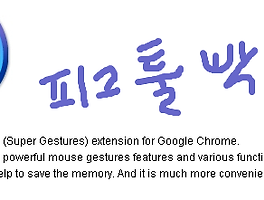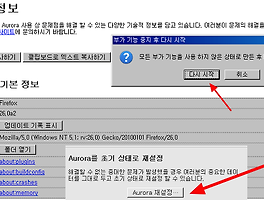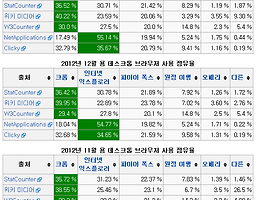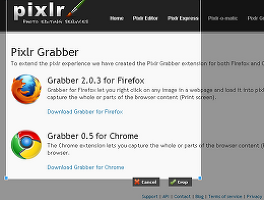빠르고 안정적인 느낌 크로뮴 쿠원-Coowon
크롬계열 브라우저는 크로미엄(영어: Chromium, /ˈkroʊmiəm/ 또는 크로미움, 크로뮴) 오픈 소스 웹 브라우저 프로젝트인 크로미엄의 원시코드를 사용해서 만든 웹브라우저 입니다.
다만 구글 크롬을 비릇해서 크로미엄 계열 브라우저는 몇가지 있습니다.
그중에서 구글 크롬이 힛트하곤 있지만 많이 알려지지 않은 크로미엄기반 브라우저도 괜찮것이 몇종류 있습니다.
만약 사용하는 크롬웹브라우저가 느리빠지거나 이상이 있는데 잘 해결이 안된다면 쿠원 coowon 브라우저를 한번 사용해 보시길 바랍니다.
어쩌면 해결될수 있을것입니다.
필자는 구글크롬과 쿠원-coowon을 동시에 사용하는데 빠르고 안정적인 것으로 느껴 집니다.
사용환경은 크롬과 똑같기 때문에 크롬 유저에겐 전혀 사용감에 차이를 느낄수 없을 것 입니다.
크롬이 느려질때 느릴때 대안이 되리라고 생각합니다.

아래는 쿠원의 특징들을 쿠원이 밝힌것을 카피 해 논것입니다.
Game Botting (Auto task)
Perform game tasks automatically for you. Find botting applications suitable for you in Coowon AppCenter.
Game Speed Control
Speed up or slow down the game time running in Flash or web-page. Save your precious time or act more precisely.
Multi-login Tab
Login different accounts simultaneously in special tabs of one browser window. Achieving this in 2 windows is troublesome Huh?
Record & Play
With Coowon Record & Play extension, you can record your mouse clicks and key strokes, then replay it and share it with your friends.
Google Chrome Based
Many many thanks to Google! This makes Coowon browser fast, stable, safe, and full of extensions ( Chrome web store ).
Restore Closed Tab Button
Find your closed tabs easily with this button. You had ever closed a tab by mistake but couldn't find it back, right? So you need it!
Double Click To Close Tab
Have you found that it's hard to locate your mouse on the close button of the tab? Try double click on the tab.
Mouse Gesture
Hold down the right button of your mouse and drag. Dragging to UP then LEFT means to switch to the tab to the left, etc.
Drag To Go
Start searching immediately after you drag some selected text on the page; Or drag a link on the page to open it in a new background tab.
Gamepad Support
Map gamepad buttons to keyboard keys, so you can control your role with gamepad no matter how the game designed the controlling keys.
Floating Window
Maximized content area in a small topmost tool window. Imagine it can show something interesting while the background work is not busy.
Translucent Window
Adjust the transparency of the browser yourself so that you can see both the background content and the browser content. Useful and interesting!
v1.6.8 for Windows
'컴퓨터/인터넷/네트웍/IT > 브라우저' 카테고리의 다른 글
| 유용한 크롬확장 프로그램 (0) | 2015.06.02 |
|---|---|
| 파이어폭스의 유용한 기능-안전모드 (0) | 2013.10.19 |
| 세계 브라우저 사용 점유율 (0) | 2013.07.30 |
| 유용한 크롬-파이어폭스 확장어플 (0) | 2013.06.29 |
| 로딩속도와 방문자 (1) | 2013.02.09 |
| 내 블로그가 공격사이트라고? (0) | 2012.11.30 |
| 본 연결은 신뢰할 수 없음 (3) | 2012.10.30 |
| 떠나는 야후코리아-Good bye yahoo-Korea.! (0) | 2012.10.20 |
| 공격사이트 보고 (0) | 2012.10.10 |
| 크롬 다운로드(Google Chrome Download) (4) | 2012.09.13 |